Apple has recently rolled out a new software update for its iPhone and iPad devices, iOS 17.0.3, which aims to address the overheating concerns some iPhone 15 Pro users were having. The update also fixes some security flaws and improves the performance of various features.
What Caused the Overheating Issue?
According to some reports, the iPhone 15 Pro series was running hotter than normal after updating to iOS 17, which was released in September. Some users speculated that the issue was related to the new StandBy feature, which displays glanceable information on the screen when the iPhone is placed on its side while charging. Others suggested that a bug in the kernel caused the problem, the core component of the operating system.
How Does iOS 17.0.3 Solve the Problem?
Apple has not officially confirmed the cause of the overheating issue, but it has released iOS 17.0.3 as a fix for it. The update includes a patch for the kernel that improves its checks and prevents a local attacker from elevating their privileges. Apple has also stated that it is aware of a report that this issue may have been actively exploited against versions of iOS before iOS 16.6.
In addition to the kernel patch, iOS 17.0.3 also updates the WebRTC library to version 1.13.1, which fixes a buffer overflow that may result in arbitrary code execution. This vulnerability was reported by WebKit Bugzilla and assigned CVE-2023-5217.
Apple releases iOS 17.0.3 & iPadOS 17.0.3 with overheating fixes https://t.co/feQYYooGxV #Apple
— AppleInsider (@appleinsider) October 5, 2023
What Are the Other Improvements in iOS 17.0.3?
Besides fixing the overheating and security issues, iOS 17.0.3 also brings some enhancements to various features of iOS 17, such as:
- Contact Posters: This feature lets you customize how you appear on other people’s devices when you call them with a customized poster.
- Live Voicemail: This feature displays a live transcription as someone leaves a message and allows you to pick up the call.
- Stickers: This feature brings all your stickers into one place, including Live Stickers, Memoji, Animoji, emoji stickers, and your third-party sticker packs.
- Check-In: This feature automatically notifies a family member or friend when you arrive at a destination safely and can share helpful information with them in case of a delay.
- Audio message transcription: This feature is available for audio messages you receive so you can read them at the moment and listen later.
- Swipe to reply: This feature allows you to reply to a message inline by swiping to the right of any bubble.
- Leave a video or audio message: This feature lets you capture exactly what you want to say when someone does not pick up your FaceTime call.
- FaceTime calls on Apple TV: This feature lets you enjoy FaceTime calls on Apple TV by using your iPhone as a camera (Apple TV 4K 2nd generation and later).
- Reactions: This feature layers 3D effects like hearts, balloons, confetti, and more around you in video calls and can be triggered with gestures.
- Video effects: This feature allows you to adjust the intensity of Studio Lighting and Portrait mode 3.
How to Update to iOS 17.0.3?
To update your iPhone or iPad to iOS 17.0.3, you need to follow these steps:
- Open Settings, tap General, then Software Update.
- When the update appears, tap Update Now to immediately download and install or Update Tonight to install while you’re sleeping.
Apple recommends all users update their devices to iOS 17.0.3 as soon as possible to enjoy the benefits of the latest software update and protect their devices from potential threats.
You may also read: