Have you ever been surprised by the old social media images, usernames, or personal contact information that a Google search unearths about you? In August, Google introduced a new feature, “Results About You,” to help you take control of your digital footprint and protect your personal contact information. This feature not only alerts you when your contact details appear in a Google Search but also allows you to remove such information from Google’s results.
Here’s how to use this feature and safeguard your personal information.
Activating “Results About You”
Note: To use this feature, you need to have a Google account. Make sure you’ve created or signed in to your Google account.
- Visit the Results About You activity page.
- Click “Get Started” and follow the on-screen prompts.
- Google will ask you to add the contact information you want to be flagged. You can add multiple names, addresses, phone numbers, and emails.
- Confirm the information and select how you’d like to be notified. Google can send the results to the email associated with your Google account or send push notifications to devices linked to your Google account.
- Google will automatically scan Search results for your personal information and alert you if it finds anything. The initial scan might take a few hours.
- You can return to the Results About You page at any time to edit your contact information.
Removing Your Personal Information from Search
While Google cannot remove information or images from non-Google sites, it can assist you in getting personal contact information removed from Google Search pages.
Option 1: On Results About You
- Visit the Results About You activity page.
- Select “Results to review.”
- Check the blue box next to any results you’d like to request removal for.
- Submit your request.
Google reviews each request based on its policy requirements for removal. You can track the status of your request on the Results About You page and even undo removals if needed.
Option 2: Via Google’s Help Center Removal Form
- Go to Google support’s personal content removal form.
- Fill out the requested information, including the type of content. Google may request screenshots, URLs to search result pages, and specific search terms used to populate the result.
- Once the form is filled out, submit it.
For more information on Google’s privacy and personal information controls, visit Google’s Safety Center.
Conclusion
In a digital age where personal information is often easily accessible, it’s essential to have tools to protect your privacy. Google’s “Results About You” feature empowers you to monitor and control where your contact information appears in Google Search results, offering an extra layer of security in the online world. Stay proactive about safeguarding your digital footprint and personal details.