Samsung has recently announced the launch of One UI 6.0, the latest version of its software that runs on its smartphones and tablets. One UI 6.0 is based on Android 14 and comes with various improvements, new features, and a refreshed design to enhance the user experience.
If you are a Samsung device owner and want to try out the new One UI 6.0 before its official release, you can join the One UI 6.0 Beta Programme and get access to the beta software. In this article, we will explain how to join the beta program, what are the benefits and risks of participating, and which devices are eligible for the update.
What is One UI 6.0 Beta Programme?
One UI 6.0 Beta Programme is an opportunity for Samsung users to test the new features and design of One UI 6.0 before their official release. By joining the beta programme, you can provide feedback to Samsung and help them improve the software’s stability and usability.
The beta programme is open to participants in China, Germany, India, Poland, the Republic of Korea, the United Kingdom, and the United States. The beta programme period and compatible devices vary by country.
How to Join One UI 6.0 Beta Programme?
To join the One UI 6.0 Beta Programme, you need to have an eligible Samsung Galaxy device and a Samsung account. If you do not have a Samsung account, you can create one at this link.
The steps to join the beta program are as follows:
- Download the Samsung Members app from the Galaxy Store or the Google Play Store.
- Log in to the app with your Samsung account and tap on the “Registration for One UI 6.0 Beta Programme” banner or notice on the home page or notices page.
- Fill out the form and complete the enrollment process.
- On your device, go to Settings > Software update > Download and install. The beta software will be downloaded and installed on your device.
New from Samsung! The One UI 6.0 beta program for the Galaxy Z Fold 5 and Z Flip 5 is coming this week! Stay tuned to discover what’s new in Android 14 and One UI 6.0. Share the info! Samsung OneUI 6.0:
🚨 Nouveauté chez Samsung ! 📱🔥 Le programme bêta One UI 6.0 pour les Galaxy Z Fold 5 et Z Flip 5 arrive cette semaine ! 🎉📲 Restez connectés pour découvrir les nouveautés d’Android 14 et One UI 6.0. Partagez l’info ! #Samsung #OneUI6.0https://t.co/4vMBUxqymQ
— Le Café du Geek – LCDG (@LeCafeDuGeek) September 20, 2023
What are the Benefits of Joining One UI 6.0 Beta Programme?
By joining the One UI 6.0 Beta Programme, you can enjoy the following benefits:
- Experience the new features and design of One UI 6.0 before anyone else.
- Provide feedback and suggestions to Samsung through the Samsung Members app and help them improve the software quality and user experience.
- Participate in beta community discussions and share your opinions with other beta testers.
Some of the new features and improvements that you can expect from One UI 6.0 are:
- A revamped Quick panel and app interface that offer more customization options and easier access to frequently used functions.
- A new typeface called One UI Sans is more legible and consistent across different apps and languages.
- AI features in the Gallery app that can organize your photos by categories, suggest edits, create collages, and more.
- A multi-layer video editor called Samsung Studio lets you edit videos with various effects, transitions, stickers, music, and more.
- Improved camera options that include new modes, filters, stickers, AR emojis, and more.
- Enhancements to apps like Calendar, Reminder, Samsung Internet, etc.
What are the Risks of Joining One UI 6.0 Beta Programme?
While joining the One UI 6.0 Beta Programme can be exciting and rewarding, it also comes with some risks that you should be aware of:
- The beta software is not stable and may contain bugs or errors that can affect your device’s performance or functionality.
- The beta software may not be compatible with some apps or services that you use regularly.
- The beta software may cause data loss or corruption on your device or SD card.
- The beta software may not support some features or functions that are available on the stable software.
To minimize these risks, it is highly recommended that you back up your data to your computer with Smart Switch before installing the beta software. You should also report any issues or errors that you encounter while using the beta software through the Samsung Members app so that Samsung can fix them as soon as possible.
Check out some other new content we’ve published:
Which Devices are Eligible for One UI 6.0 Beta Programme?
One UI 6.0 Beta Programme is available only for specific devices, OS versions, and countries. The list of eligible devices may vary depending on your region and carrier.
As of now, these are some of the devices that are expected to receive the One UI 6.0 update based on Android 14:
- Galaxy S series: Galaxy S23 Ultra/S23+/S23/S23 FE/S22 Ultra/S22+/S22/S22 FE/S21 Ultra/S21+/S21/S21 FE/S20 Ultra/S20+/S20/S20 FE/S10 Lite/S10+/S10/S10e
- Galaxy Z series: Galaxy Z Fold 3/Galaxy Z Flip 3/Galaxy Z Fold 2/Galaxy Z Flip/Galaxy Fold
- Galaxy A series: Galaxy A72/A52/A32/A22/A12/A02s
- Galaxy M series: Galaxy M62/M52/M42/M32/M22/M12/M02s
- Galaxy F series: Galaxy F62/F52/F42/F22/F12/F02s
- Galaxy Xcover series: Galaxy Xcover 5/Xcover Pro
- Galaxy Tab series: Galaxy Tab S8+/Tab S8/Tab S7+/Tab S7/Tab S6 Lite/Tab S6/Tab A7/Tab A 10.1
You can check the Samsung Members app or the Samsung website for more details on the availability and compatibility of the One UI 6.0 Beta Programme for your device and region.
Conclusion
One UI 6.0 Beta Programme is a great way to experience the latest features and design of Samsung’s software before its official release. By joining the beta programme, you can provide feedback to Samsung and help them improve the software quality and user experience. However, you should also be aware of the risks and limitations of using beta software and take precautions to protect your data and device.