The tech world is abuzz with the latest release from Apple – iOS 17.2, bringing a host of exciting features and improvements to your iPhone and iPad experience. In this blog post, we’ll take you on a journey through the standout features, from the all-new Journal app to enhancements in Apple Music and iMessage. So, fasten your seatbelts as we dive into the world of iOS 17.2.
The Gateway to Beta: How to Dive In
Before we delve into the goodies, let’s talk about how you can get your hands on these exciting features. If you’re a registered developer, the beta version awaits your exploration. Head to the Settings app, navigate to the Software Update section, tap on “Beta Updates,” and toggle on the iOS 17 or iPadOS 17 Developer Beta. Don’t forget, you’ll need an Apple ID linked to your developer account for the download.
The Star of the Show: Journal App
Unleash Your Thoughts, Capture Your Days
The headline act of iOS 17.2 is undeniably the Journal app. It’s not just a diary; it’s a personalized space to record your daily escapades and reflections. Feel like a writer documenting your life journey, or let Apple’s intelligent suggestions based on your music taste, favorite places, and cherished connections guide your entries. The Journal app supports multimedia elements – pictures, voice recordings, and location info – creating a vibrant, visual timeline of your life. Organized by entry date, it’s your own digital time capsule.
You may be interested in our other articles about technology if you enjoyed this one:
- Windows 11 KB5031455 Update Woes: Installation Failures and Game Crashes
- How to Unlock UK Netflix with the Best VPN?
Apple Music: Your Favorite Sounds, Now Collaborative
Favorites Playlist & Collaborative Playlists
For music aficionados, Apple Music is now more delightful. The Favorites playlist is your one-stop hub for all the tracks you’ve favorited. But that’s not all – iOS 17.2 introduces collaborative playlists. Share the joy of music by creating playlists with friends and family. Each participant can add their favorite tunes, turning playlist creation into a shared experience.
Expressive Conversations: iMessage Stickers and Verification
Stickers Speak Louder Than Words
In the Messages app, iOS 17.2 introduces a fun way to express yourself. Long-press on a chat bubble, and voila! Stickers can now be used to reply in style. Spice up your conversations with a touch of creativity.
Security at Its Best: iMessage Contact Key Verification
Security takes center stage with the extra-secure iMessage Contact Key Verification. Your conversations are now even more protected, ensuring a secure and private messaging experience.
iPhone 15 Pro Exclusive: Action Button’s Translate Feature
Speak the World’s Language
If you’re lucky enough to own an iPhone 15 Pro, you’re in for a treat. The Action Button now supports Translate in iOS 17.2, making communication across languages seamless and convenient.
Widgets for a Fresh Look: Weather and Clock
New Additions to Your Home Screen
iOS 17.2 doesn’t just improve the functionality; it enhances the aesthetics too. Enjoy the new Weather and Clock widgets, bringing real-time information to your home screen in a visually appealing way.
Exploring Further: iOS 17.2 Beta Features List
For the tech enthusiasts craving more details, our iOS 17.2 beta features list provides an in-depth exploration of every enhancement and addition. From the subtle tweaks to the groundbreaking features, it’s your comprehensive guide to what’s new.
Conclusion
In conclusion, iOS 17.2 isn’t just an update; it’s a journey into a more personalized, expressive, and secure digital world. Whether you’re a journal enthusiast, a music lover, or someone who cherishes secure communication, Apple’s latest release has something special for everyone. Dive into the beta, explore the features, and make your Apple experience even more delightful.
Note: As with any beta release, it’s essential to back up your data before diving in. Happy exploring!